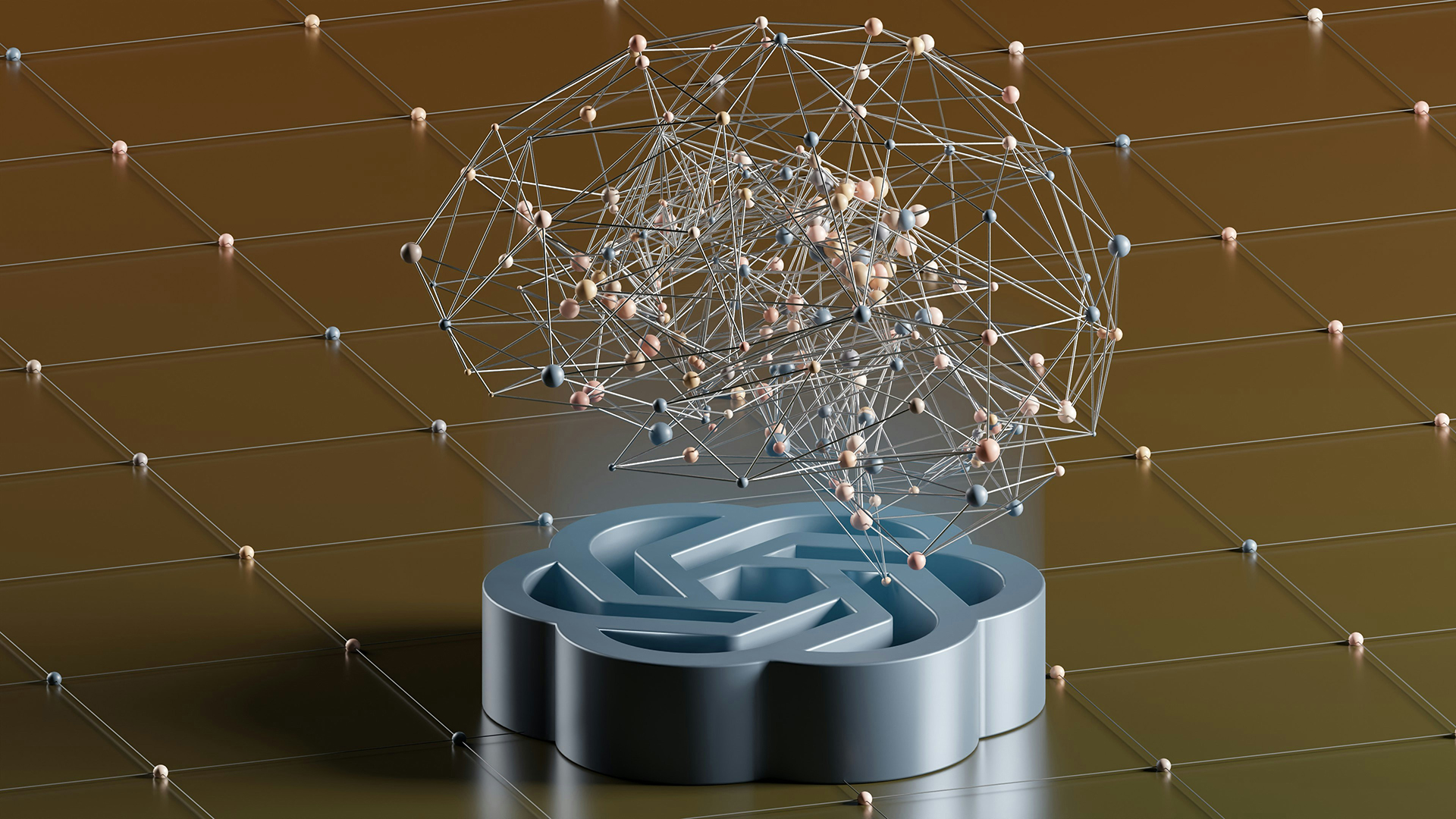Artificial Intelligence (AI) used to feel like a luxury only big tech companies could afford. Today, it’s a game-changing tool that even small businesses, entrepreneurs, and startups can access. Whether you run an e-commerce website, a service-based business site, or a personal blog, integrating AI features can improve website performance, enhance user experience (UX), and boost conversion rates.
In this complete guide, we’ll show you how to add AI tools to your website without draining your budget. Plus, you’ll find tips to increase organic traffic, improve site ranking, and enhance on-page SEO.
1. Identify High-Impact Areas for AI Integration

Focus on areas where AI can deliver tangible value:
- AI Chatbots for Customer Support (e.g., Tidio, Chatbase)
- AI Product Recommendation Engines (great for Shopify and WooCommerce)
- AI Content Generation and SEO Optimization (e.g., Jasper, SurferSEO, RankMath)
- AI Image Optimization Tools (reduce load time and improve Google PageSpeed)
- Voice Search and Accessibility Tools
By pinpointing the right features, you avoid feature bloat and maximize your return on investment.
2. Use Free or Affordable AI Tools for Websites

Here are some low-cost or free AI tools to implement immediately:
Chatbots
- Tidio: AI live chat with automated responses
- Chatbase: Train bots on your content
- Crisp: Affordable live chat with chatbot features
Content & SEO
- Copy.ai / Jasper.ai / Writesonic: Generate blogs, emails, and meta descriptions
- RankMath SEO: AI-powered SEO analysis for WordPress
- Surfer SEO: Optimize blog content to rank higher in search engines
Image Optimization
- TinyPNG / ShortPixel: Use AI to compress images without sacrificing quality
Analytics
- Google Analytics 4 (GA4): Integrate with a Service Account for automated reporting and session insights
These tools help you implement AI on your website at minimal cost.
3. Add AI Functionality Using APIs Instead of Custom Builds

Avoid the high cost of custom AI development. Use pre-trained AI APIs from:
- OpenAI (ChatGPT API): For text generation, Q&A bots, blog writing
- Google Cloud AI / Vertex AI: Vision, language, sentiment analysis
- Microsoft Azure AI: Translation, OCR, recommendation engines
These platforms offer pay-as-you-go pricing and generous free tiers.
4. Seamless Integration With Your Website Stack
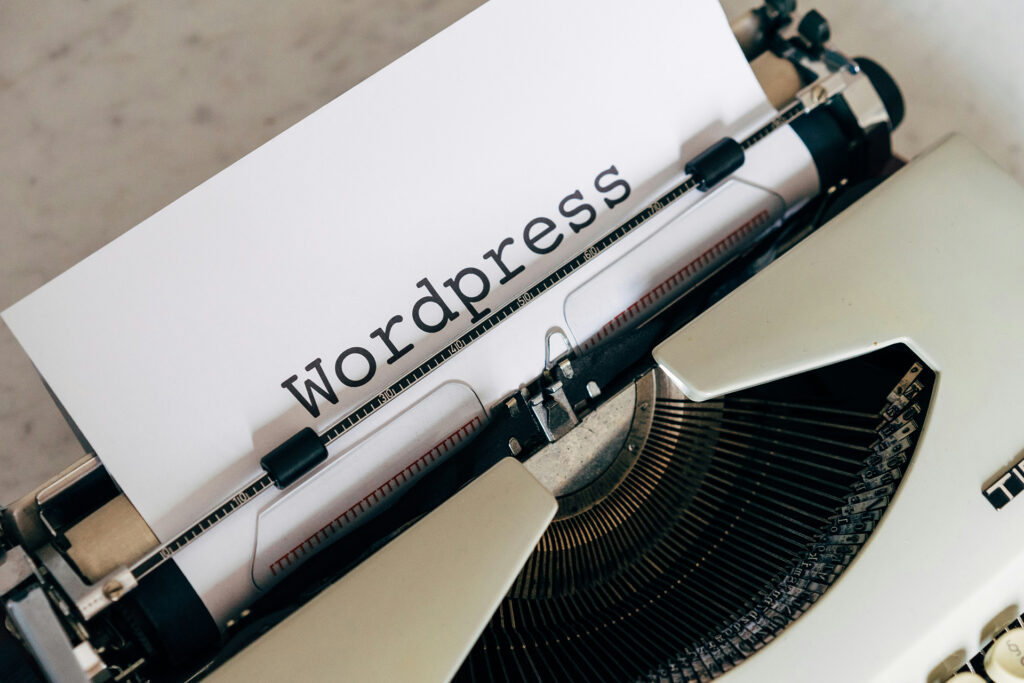
Choose solutions that align with your current tech stack:
WordPress Websites
- AI Engine Plugin: Add ChatGPT to your blog or product pages
- RankMath with Content AI: Improve your on-page SEO automatically
Laravel & Vue.js Apps
- Laravel OpenAI: Easily call GPT models
- Laravel Scout + Meilisearch: Smart AI search engine for your app
- Axios Integration: Connect Vue.js frontend with AI APIs for real-time responses
Shopify / WooCommerce
- Add AI chat and recommendation widgets via app store
- Use Metorik or Klaviyo for AI-powered analytics and segmentation
5. Start Small, Measure ROI, and Scale Up
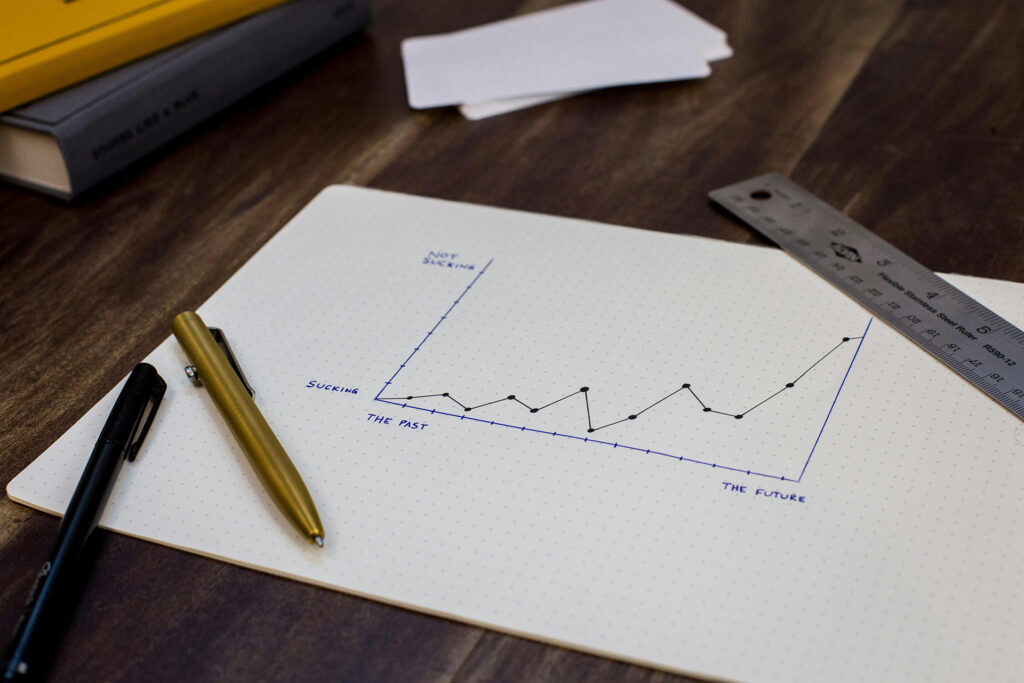
Don’t over-engineer from day one. Instead:
- Launch one AI-powered feature (e.g., chatbot)
- Track key metrics: Bounce rate, session time, support tickets, conversion rate
- Use A/B testing tools like Google Optimize or VWO
- Iterate and add new AI features based on performance
This lean approach helps you scale AI features on your website without wasting time or money.
Final Thoughts: Make Your Website AI-Ready in 2025
You don’t need a Silicon Valley budget to create a smart, AI-powered website. With tools like OpenAI, GA4, WordPress AI plugins, and Laravel APIs, you can add powerful automation, personalization, and SEO tools to your site quickly and affordably.
AI can help you improve your search engine ranking, reduce bounce rates, and increase user engagement—all essential for modern digital success.
Looking to integrate AI features into your business website? WebCrafters specializes in integrations, SEO-friendly websites tailored to your needs and budget.
Contact us to get started with AI without breaking the bank!