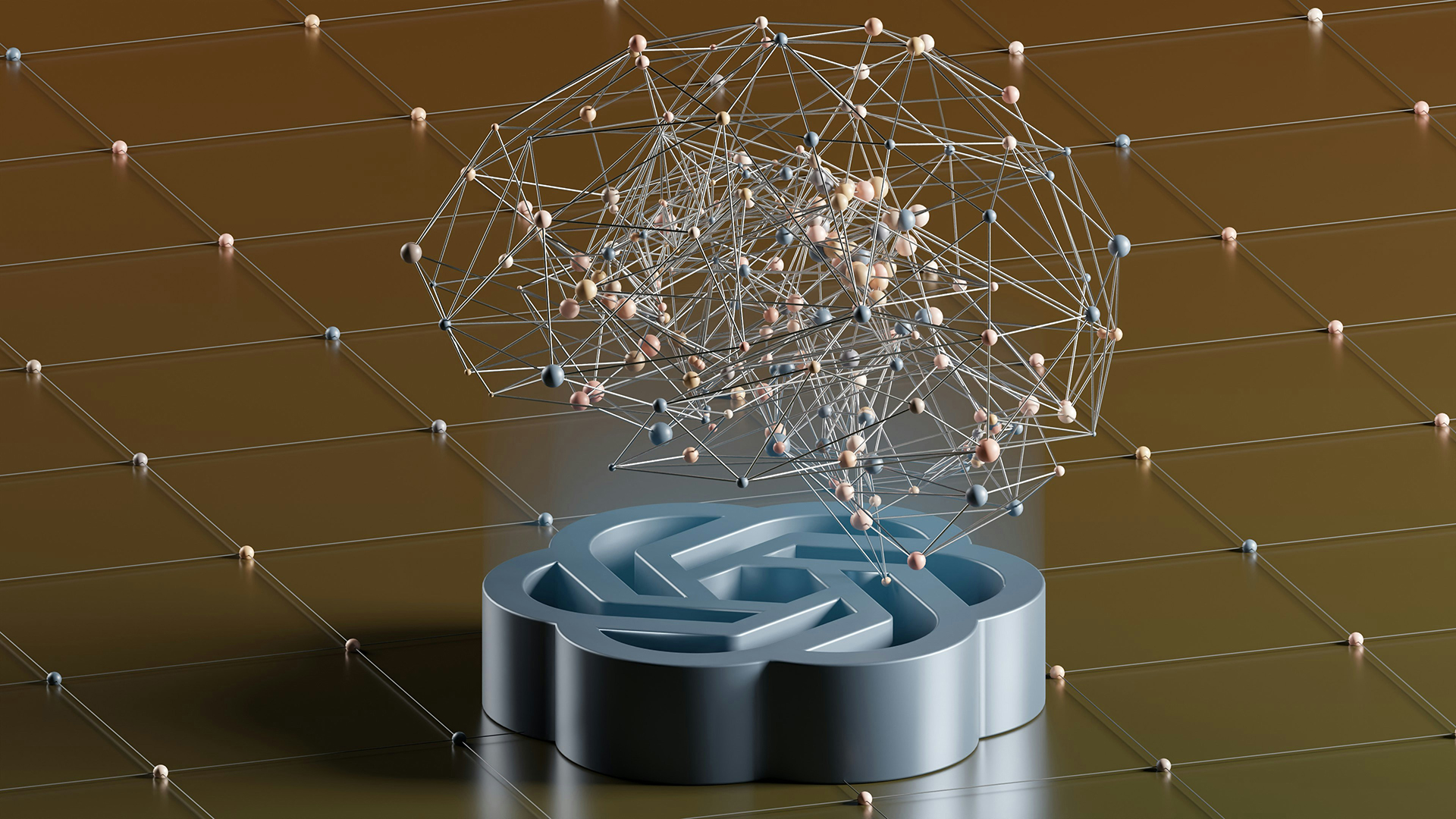You’ve probably heard the terms UI and UX tossed around a lot—especially if you’re thinking about building or redesigning a website. They sound kind of similar, right? But trust me, they’re not the same thing.
As someone who’s worked with a lot of clients across different industries, I can tell you this: understanding the difference between UI (User Interface) and UX (User Experience) isn’t just tech jargon—it’s actually the foundation of any successful website or digital product.
Let’s break it down in a way that actually makes sense.
First, What Is UI?
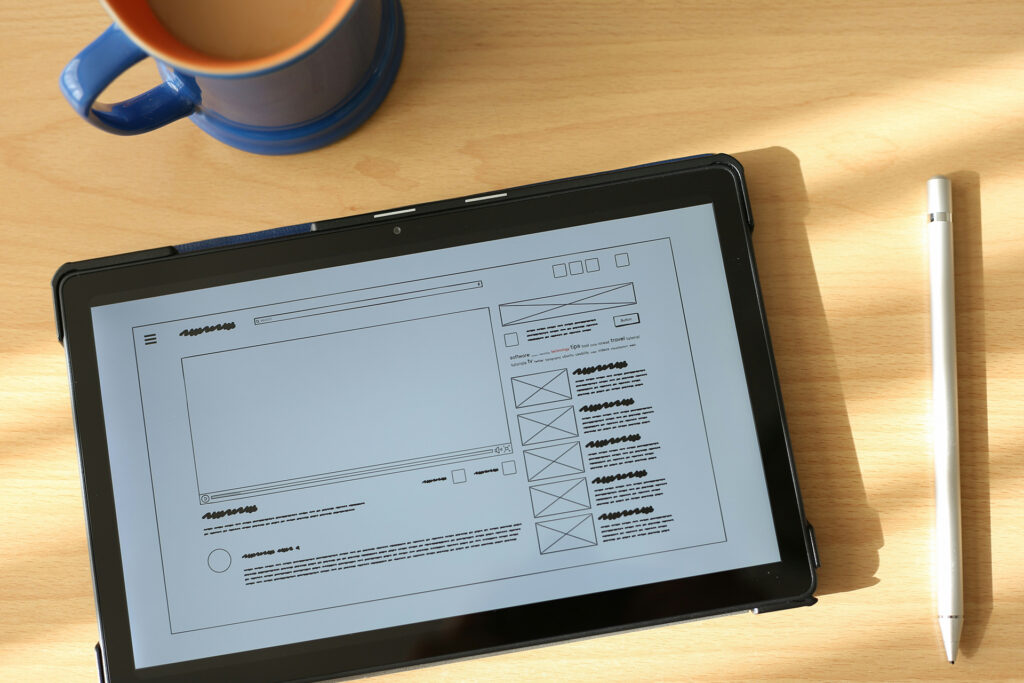
UI is short for User Interface—and it’s basically what your website looks like.
Think of it as the digital paint job. It’s all the buttons, typography, colors, layout, spacing, animations—all the visual stuff that people interact with.
A good UI feels polished. It makes your site look professional and builds trust fast. But it’s more than just making things “pretty.” It’s about guiding users visually and helping them do what they came to do—without friction.
Have you ever clicked on a site and instantly felt like, “Yeah, this looks legit”? That’s good UI doing its job.
And UX?

UX stands for User Experience, and it’s less about looks and more about how it works.
UX is the flow. The logic. The ease (or frustration) someone feels while moving through your site. It’s the feeling you get when things just… work.
Great UX happens when everything feels intuitive—when you don’t need a manual to figure out how to book a table, buy a product, or get in touch.
You’re shopping online and the checkout is fast, smooth, and doesn’t make you enter your billing address five times—that’s great UX.
So… What’s the Big Deal?
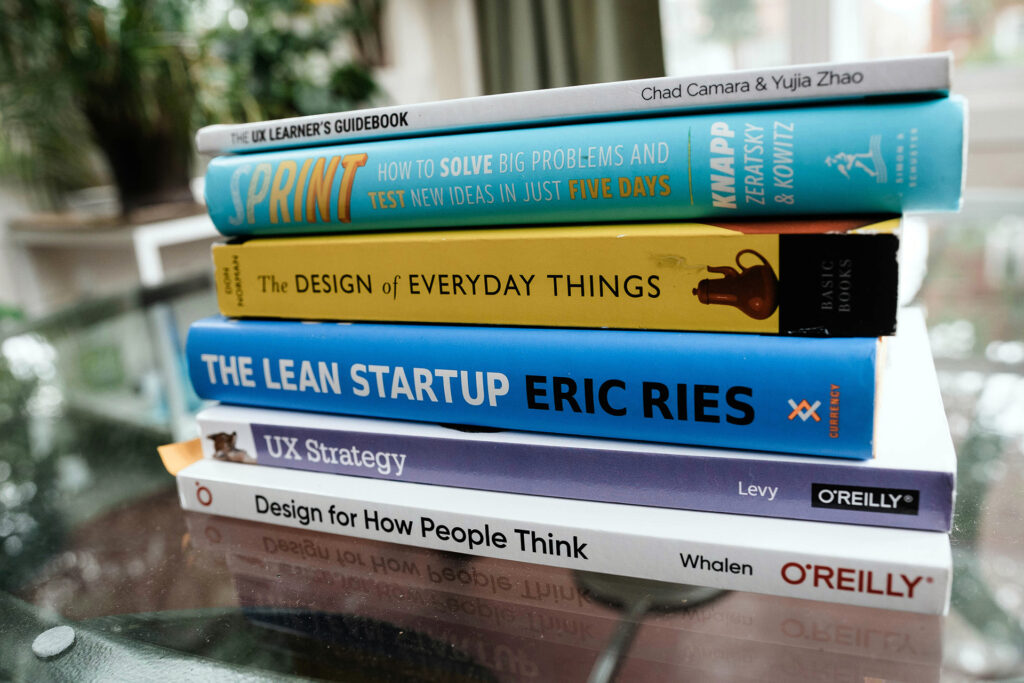
Here’s the thing: UI and UX are like peanut butter and jelly. One without the other just doesn’t work as well.
You could have the most stunning design (amazing UI), but if the user doesn’t know where to click next or gets confused by the process (poor UX), they’ll bounce.
On the flip side, your site could function beautifully (strong UX), but if it looks outdated or sketchy (bad UI), people might never stick around long enough to find out.
You need both—especially in today’s digital world where attention spans are short, and expectations are high.
Which Comes First?

Start with UX. Always.
Before picking colors or designing layouts, you need to understand:
- Who’s coming to your site?
- What are they trying to do?
- How can you make that journey smooth?
Then, once the flow is solid, layer on the visuals with great UI design. That’s the magic formula.
Why It Matters for Your Business
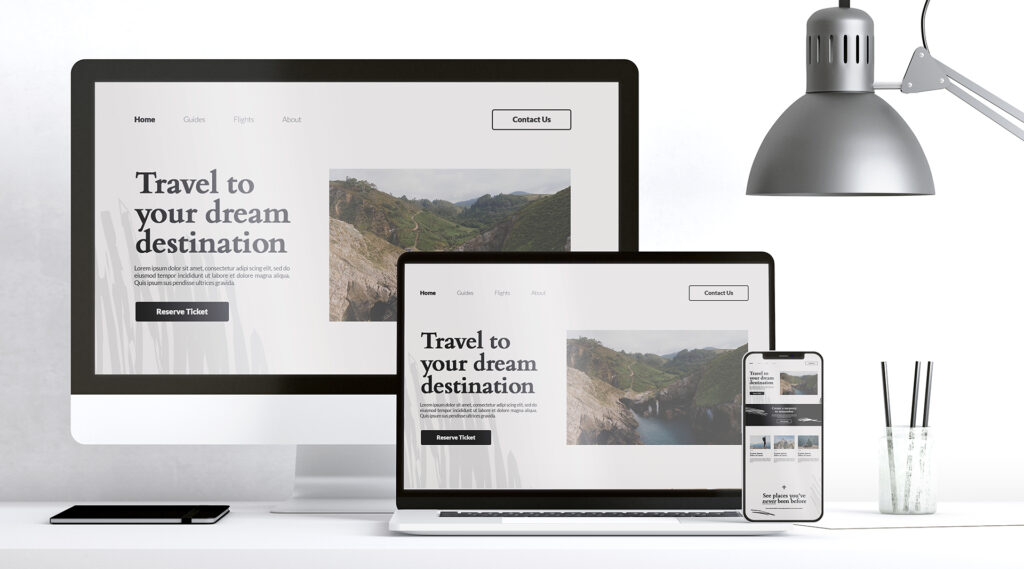
Let’s be real: people judge your business by your website. In seconds.
If your site feels outdated, hard to use, or slow to load—it’s not just a design problem. It’s a business problem.
But when you combine clean UI with seamless UX? You build trust. You guide your visitors. You turn clicks into customers.
And yes—Google notices too. Better UX leads to longer site visits, lower bounce rates, and stronger SEO. It’s all connected.
Final Thoughts
f you’re building a new website or redesigning an old one, don’t treat UI and UX like an afterthought.
They’re not just buzzwords. They’re essential tools to help your business grow online, connect with customers, and stand out in a sea of competitors.
Want a Website That Actually Works?
At WebCrafters, we don’t just design “pretty” websites—we design smart, strategic, conversion-focused websites that combine stunning UI with seamless UX.
We’re offering a free homepage mockup—so you can see exactly how we’d bring your vision to life before you commit.